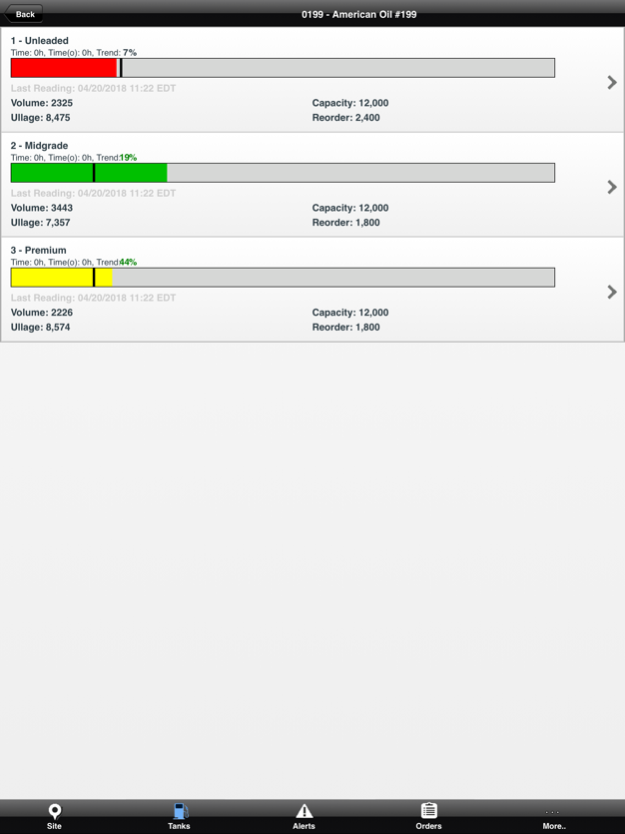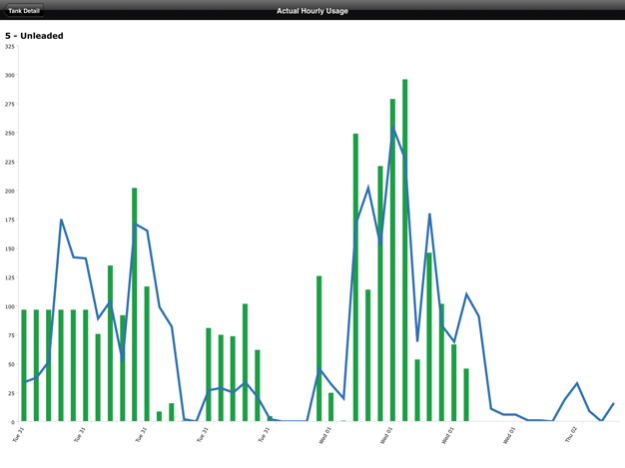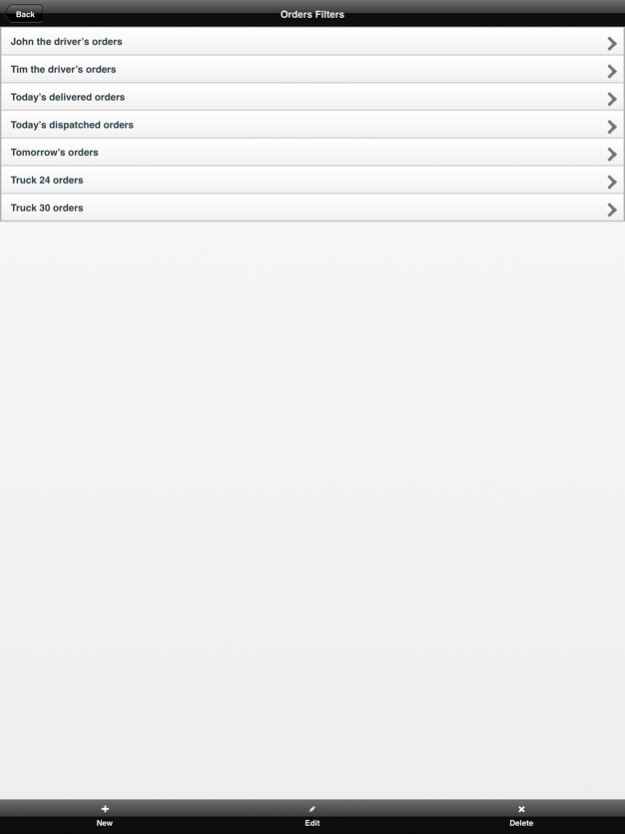PDI TelaPoint 1.0
Continue to app
Free Version
Publisher Description
This version applies branding changes to the app resulting from PDI’s acquisition of TelaPoint.
PDI Telapoint is a robust application that helps fuel outlets manage inventory, forecast delivery projections and plan orders. The system automates data collection to support a variety of tank gauge and accounting system processes, such as calculating hourly or daily usage history and usage trends.
This mobile app extends our suite of cloud-based software to your mobile device and puts the information you need to make sound decisions at your fingertips. You will gain a technological edge and be able to:
• Manage and control inventory quickly and effectively
• Make smart buying decisions
• Adapt to price and market changes faster than ever before
• Cut costs to increase your bottom line
Our software suite provides an effective communication architecture that
brings more efficient business processes, cost savings, and valuable business
intelligence throughout each stage of the fuel supply chain. We’re committed to
helping convenience stores, fuel outlets, and all fuel suppliers increase
company efficiencies and improve their buying and administrative
operations.
Aug 17, 2018
Version 1.0
This app has been updated by Apple to display the Apple Watch app icon.
About PDI TelaPoint
PDI TelaPoint is a free app for iOS published in the Office Suites & Tools list of apps, part of Business.
The company that develops PDI TelaPoint is Professional Datasolutions, Inc.. The latest version released by its developer is 1.0.
To install PDI TelaPoint on your iOS device, just click the green Continue To App button above to start the installation process. The app is listed on our website since 2018-08-17 and was downloaded 3 times. We have already checked if the download link is safe, however for your own protection we recommend that you scan the downloaded app with your antivirus. Your antivirus may detect the PDI TelaPoint as malware if the download link is broken.
How to install PDI TelaPoint on your iOS device:
- Click on the Continue To App button on our website. This will redirect you to the App Store.
- Once the PDI TelaPoint is shown in the iTunes listing of your iOS device, you can start its download and installation. Tap on the GET button to the right of the app to start downloading it.
- If you are not logged-in the iOS appstore app, you'll be prompted for your your Apple ID and/or password.
- After PDI TelaPoint is downloaded, you'll see an INSTALL button to the right. Tap on it to start the actual installation of the iOS app.
- Once installation is finished you can tap on the OPEN button to start it. Its icon will also be added to your device home screen.